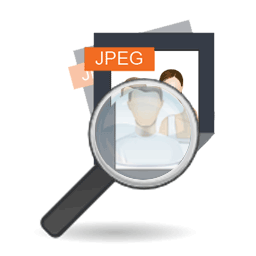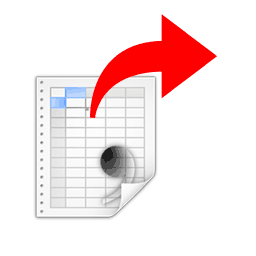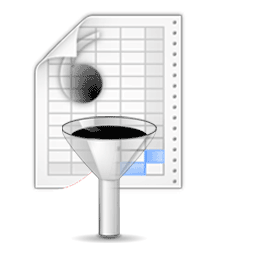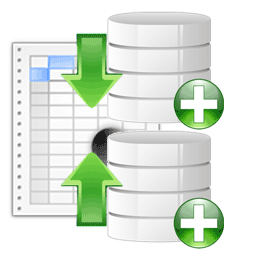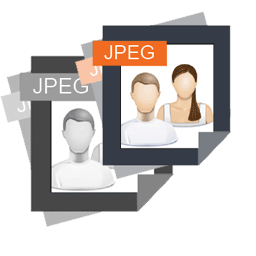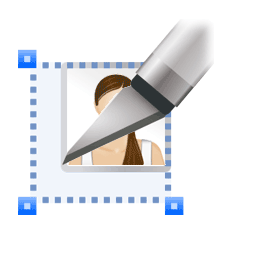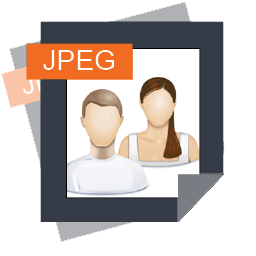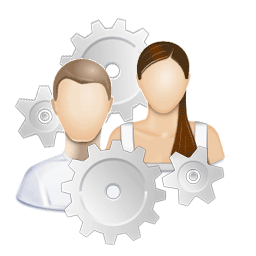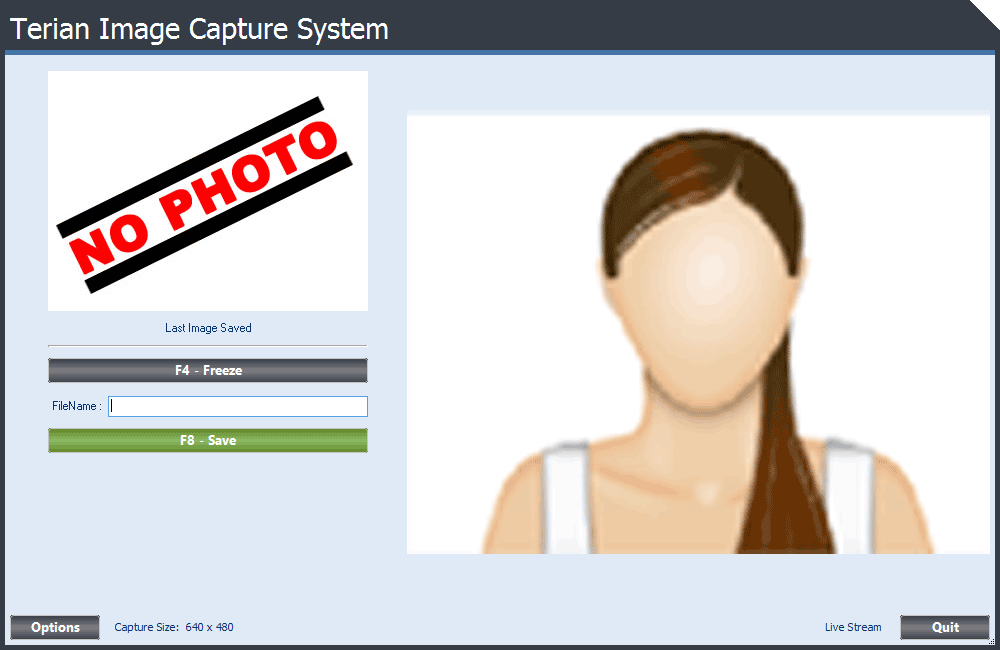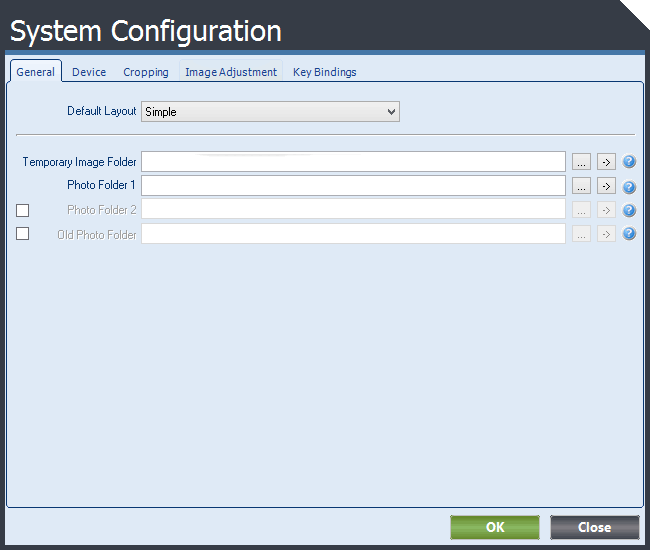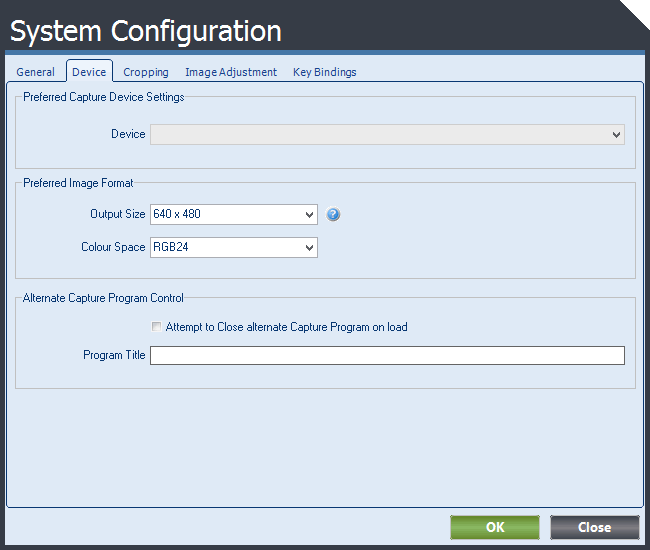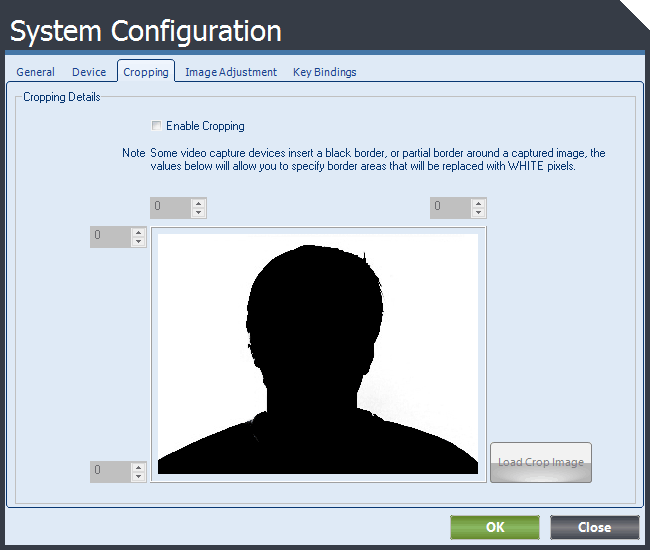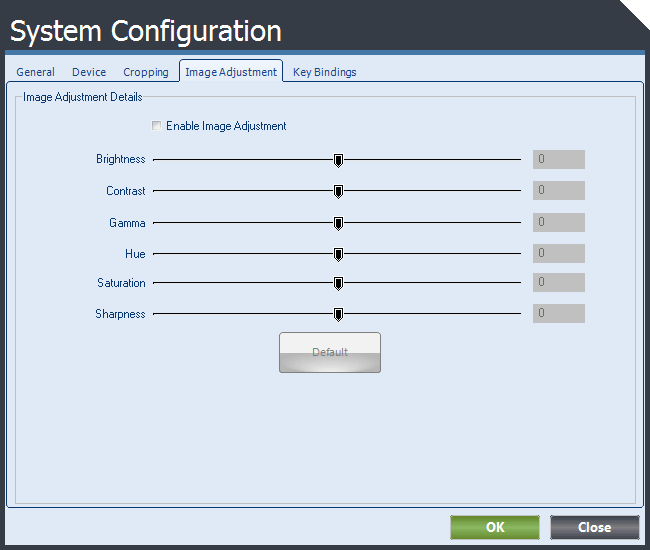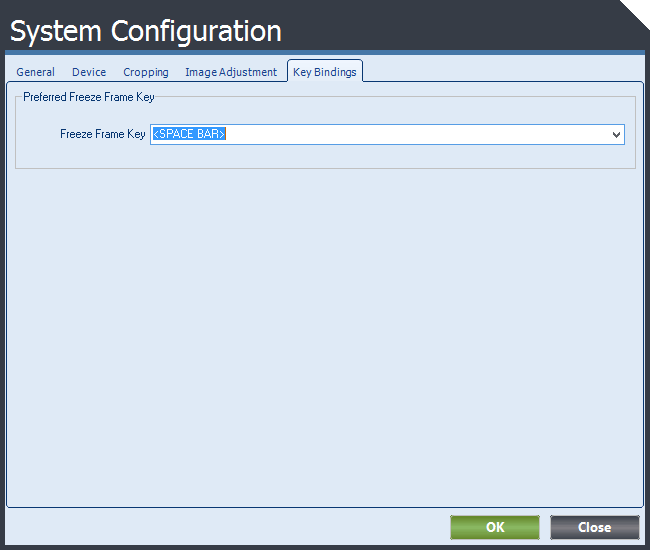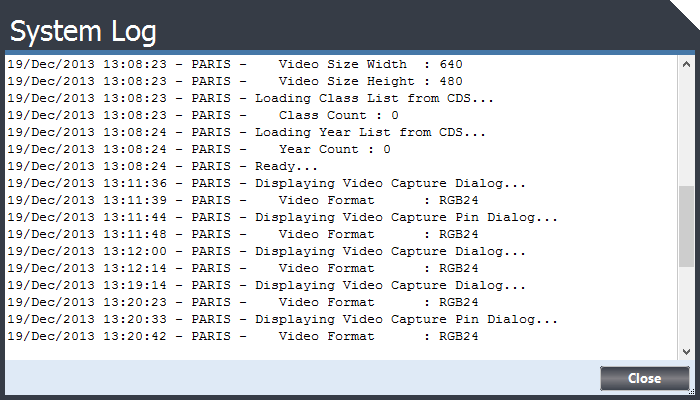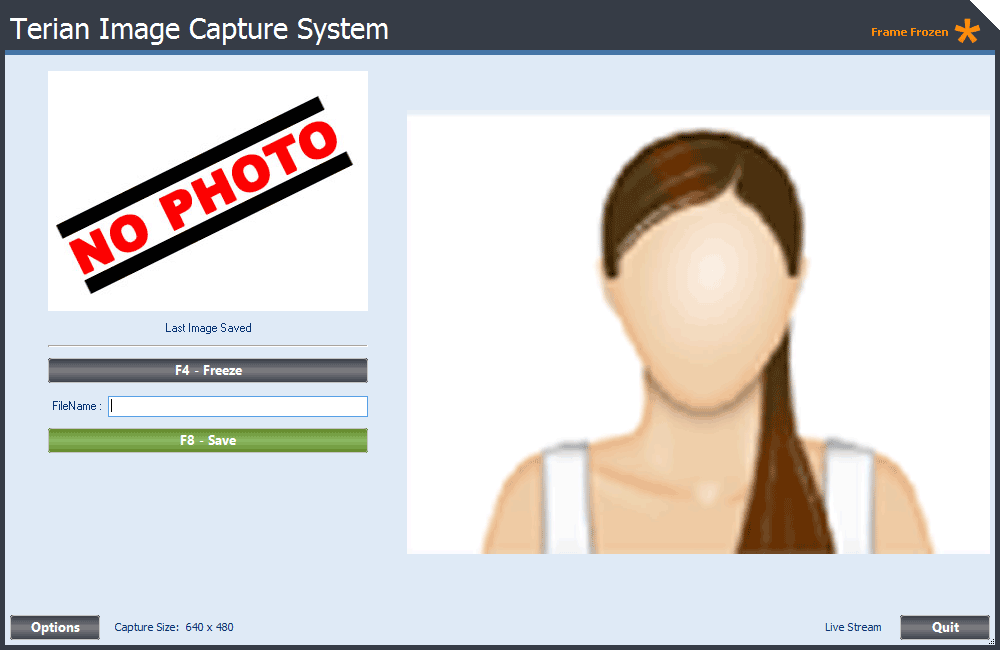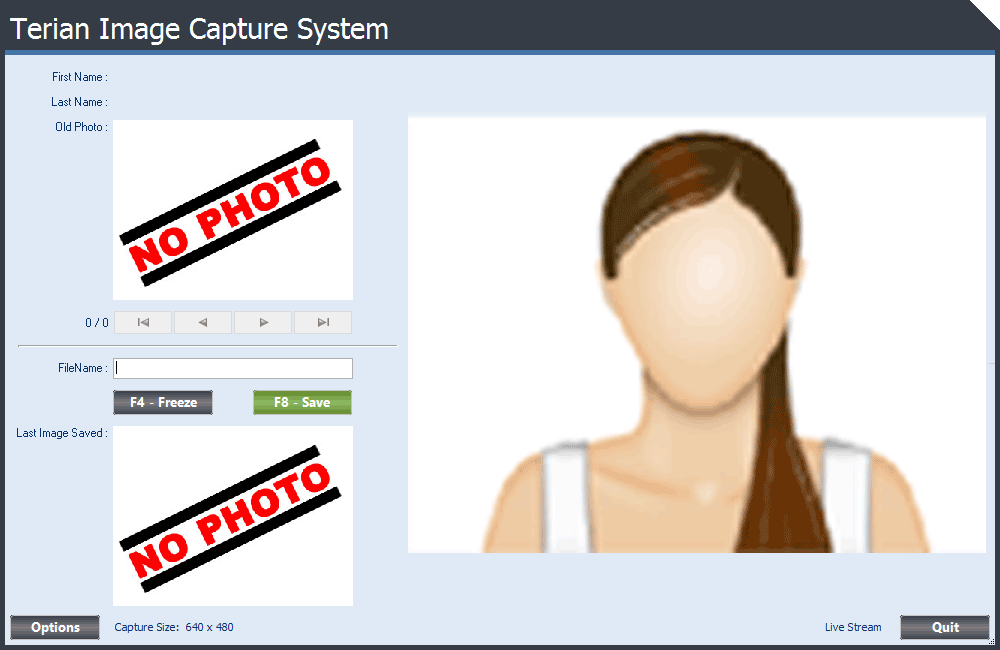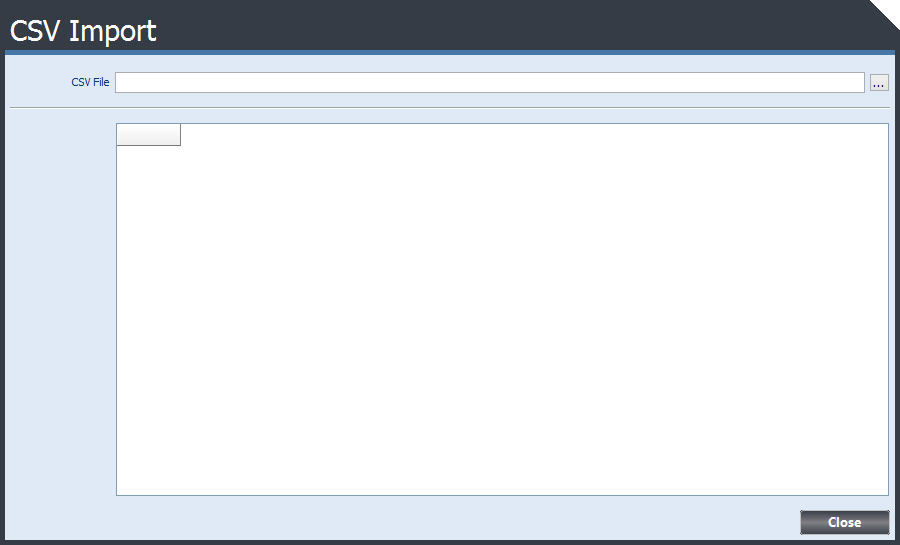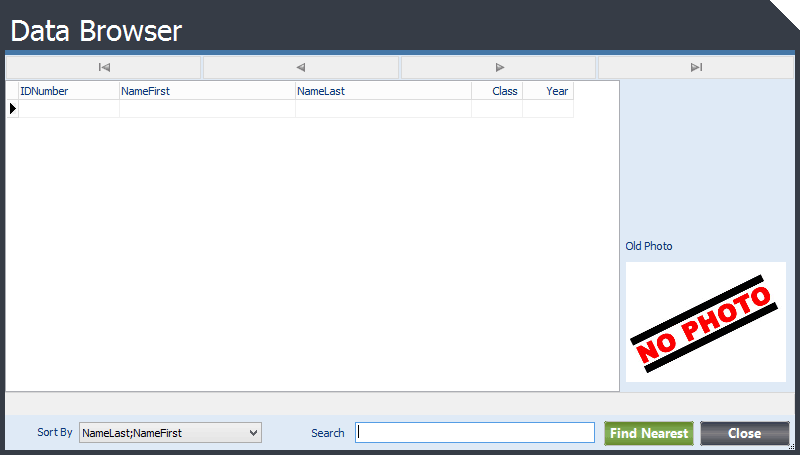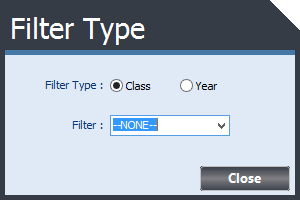Still Image Capture
Student images are essential for administration profiles and ID card creation. Terian utilises still image capture to produce stunning images in an instant.

Simple interface
Large or small group capture, capturing images could not be made any easier with Terian's user friendly interface.
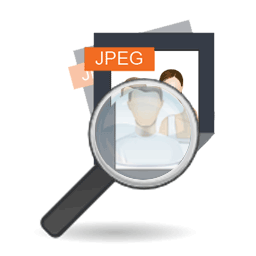
Live Preview Support
Live Preview support assists the operator in capturing the perfect ID photo for every purpose.

Freeze Frame Support
Not sure if the photo was captured? Freeze frame support informs the operator that the image has been captured and is ready to be saved.
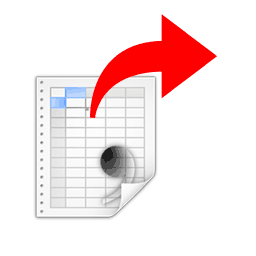
CSV Data File import
Multiple campuses? Large class intake? CSV Data File import can assist with student data integration making image assignment to your database a breeze.
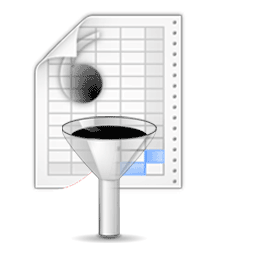
Filtering by class/year
Filters are effective tools for parsing through a large database. Filters can be set for many datafields including names, ID numbers, classes, year and more.
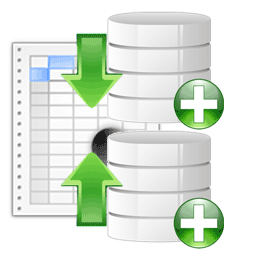
Sort data field combinations
Sort your data by first name, surname, ID number or class. Data field sorting combined with physical sorting can improve the efficiency of the image capture process.

Lookup by ID Number
Having trouble finding a student record? ID Number lookup can find what you're looking for in an instant.

Simultaneous save to multiple files
Tired of saving a file multiple times? Terian is capable of saving your captured images in multiple locations all at once saving you the hassle of backing up.
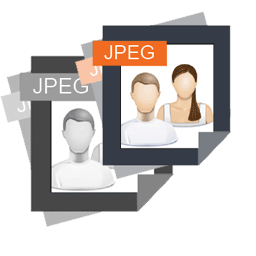
Support for displaying old photos
Terian provides support for displaying old photos linked from a database along with live image capture.
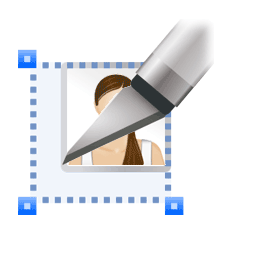
Device border cropping
Some analog devices add black borders around images. Terian's device border cropping feature eliminates the border avoiding manual cropping.
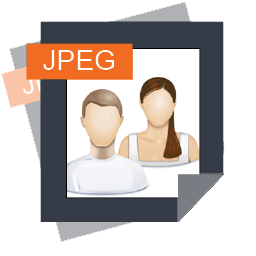
JPEG output support
Terian utilises JPEG as it provides a balance between image quality and size.

DirectShow API Support
DirectShow application programming interface (API) is a media-streaming architecture. Terian utilises DirectShow API support from user devices so high-quality image capture can be achieved.
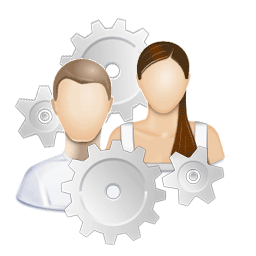
User customised configuration
Custom settings and preferences make operators more efficient. Terian operator customised configuration allows operators to adapt settings to their own style.